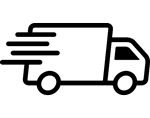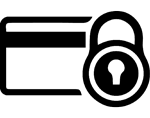STEM toy
STEM (science, technology, engineering, and math) skills help kids to develop critical thinking, creativity and problem solving, also encourages the curiosity about how the world works. Totem STEM toys are a great tool to encourage the development of those skills and interest in STEM fields in the future hobby or even career.
Compatible with
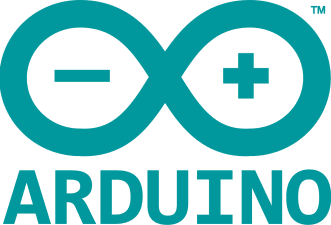 |  |  |

This kit includes our latest RoboBoard X3 control board (replaces older Mini Control Board). It contains Arduino programming, 3.7V battery with USB charging, DC and Servo motor control, accelerometer and gyroscope, wireless capabilities for remote control and Internet access. More features can be added using available Qwiic connector and GPIO pins for custom control and communications.
What’s in the box:
- 1x RoboBoard X3 – robot development board with Arduino programming and wireless connectivity.
- 2x DC Motor – with leads and JST connectors, 48:1 gear ratio, 200 rpm shaft output at 6 V.
- 2x Mini Servo Motor.
- 1x Battery – LiPo, 3.7 V, 250 mAh.
- 1x USB-C cable for charging and programming.
- 20x Rubber bands – ammunition to shoot with.
- Other mechanical parts to build the Mini Shooter.
- Tools – all tools needed to assemble the toy.
- Printed colourful assembly instruction booklet.
Remote control

RoboBoard can be remotely controlled using Totem smartphone app with predefined controls or custom ones for your own project. Application allows to create buttons with variable parameters and intercept them in Arduino code.
All this functionality is integrated into Totem software and enabled with a few lines of code: https://docs.totemmaker.net/roboboard/api/totemapp/
Also, ESP32 enables access to the Internet or even interact with wireless gamepad controllers.
Software features

RoboBoard is well integrated with Arduino framework. Most of the features are accessible with single line of code without require for external libraries. Even allows to setup drivetrain algorithms or control motor speed and acceleration. See API specifications: https://docs.totemmaker.net/roboboard/api/
Compatible with Arduino IDE and PlatfomIO. Check for setup instructions: https://docs.totemmaker.net/setup/
Extensions

RoboBoard is a single board for all robotic needs. It contains some most common features, but can be expanded with additional Qwiic modules. Even third-party modules works with integrated motor drivers. For custom controls or communications – available GPIO pins can be used (compatible with general Arduino libraries).
Information for interacting with Qwiic and GPIO pins: https://docs.totemmaker.net/roboboard/api/gpio-qwiic/
Other kits
Here are some examples of what can be made with RoboBoard X3: